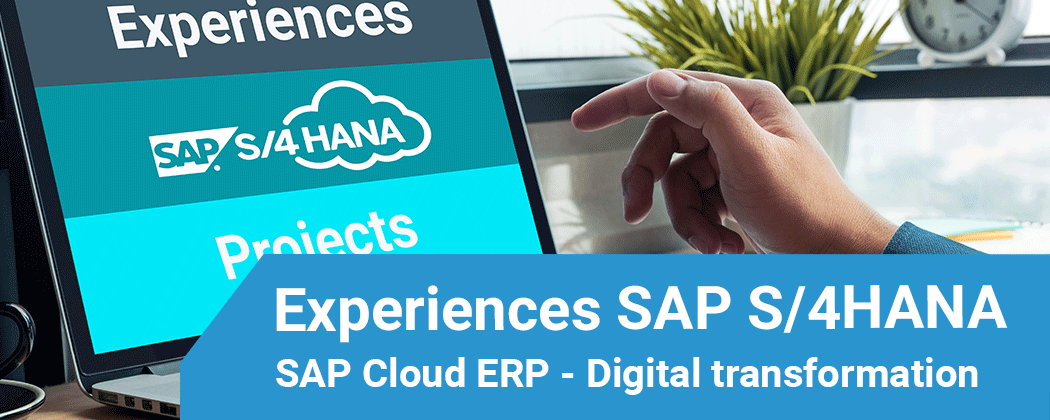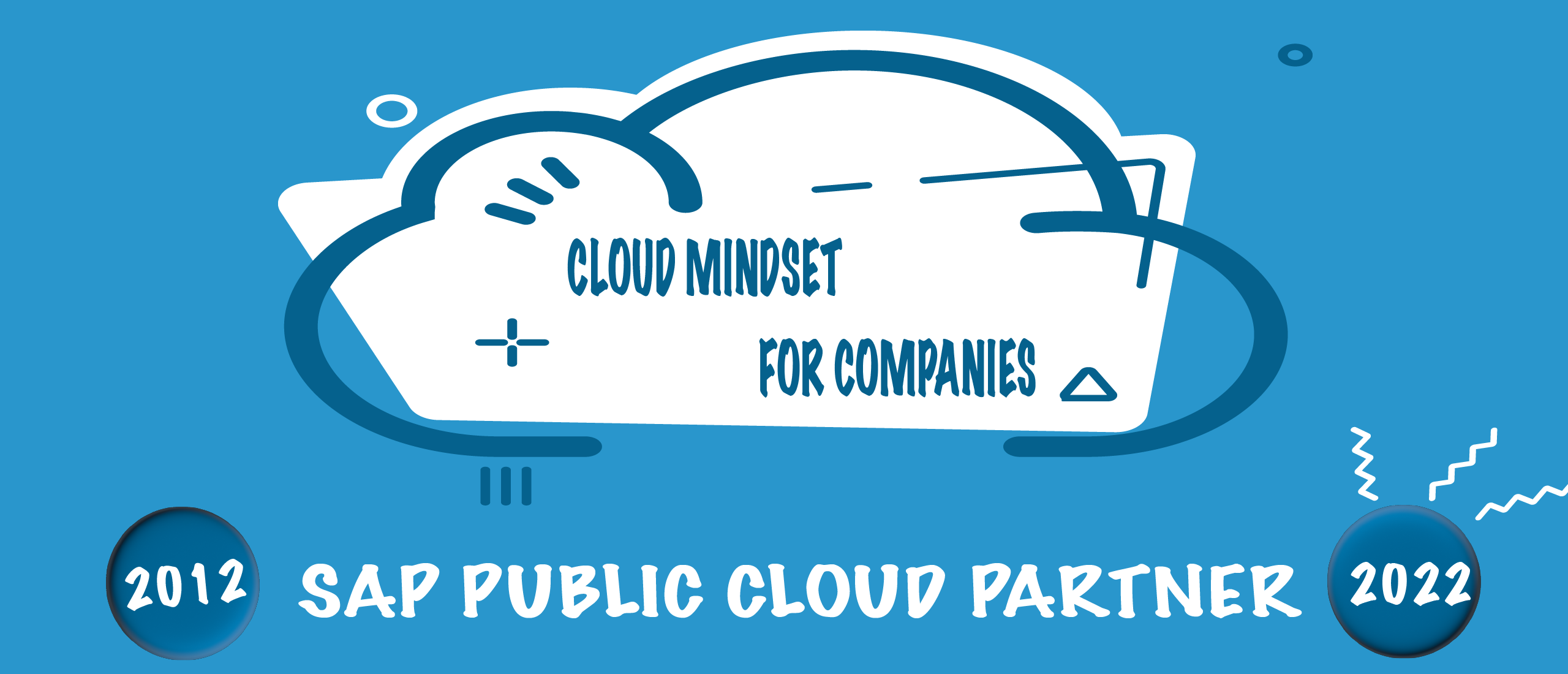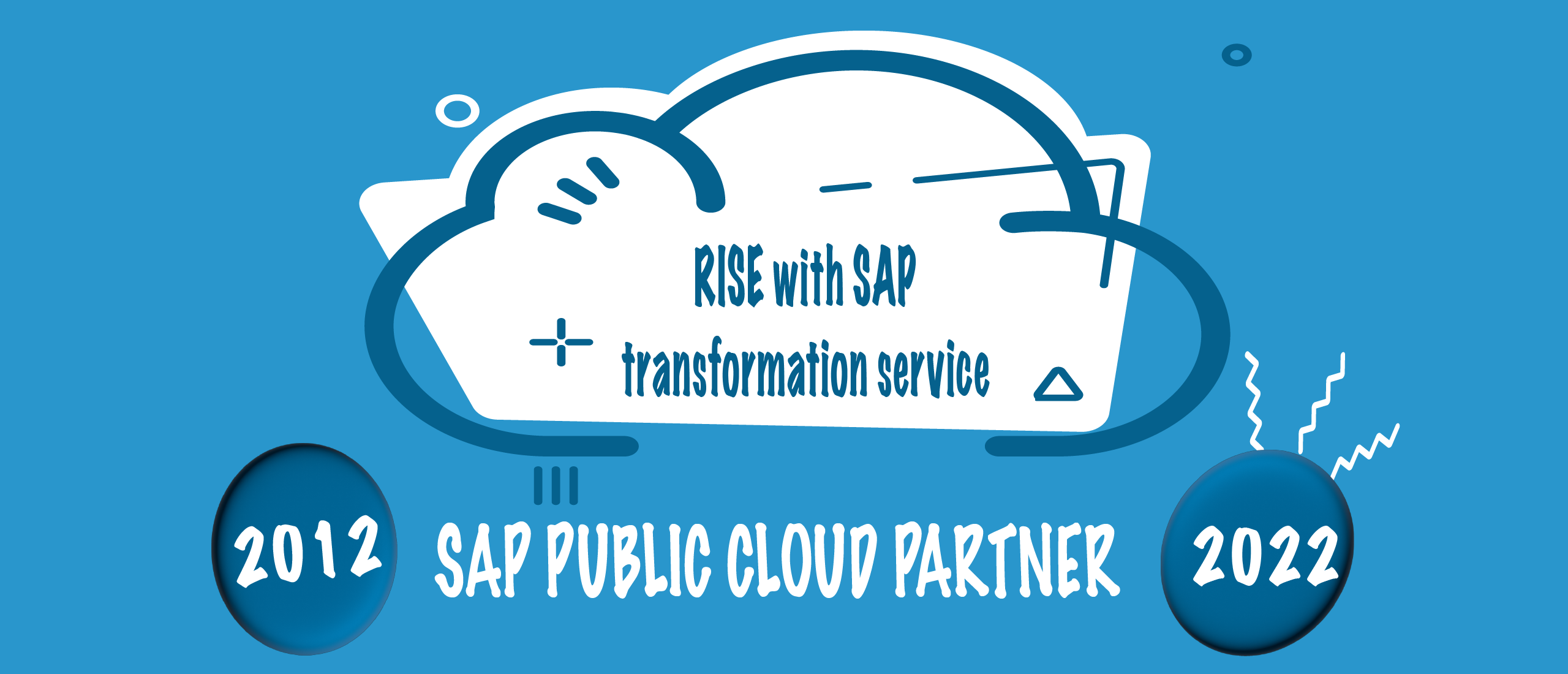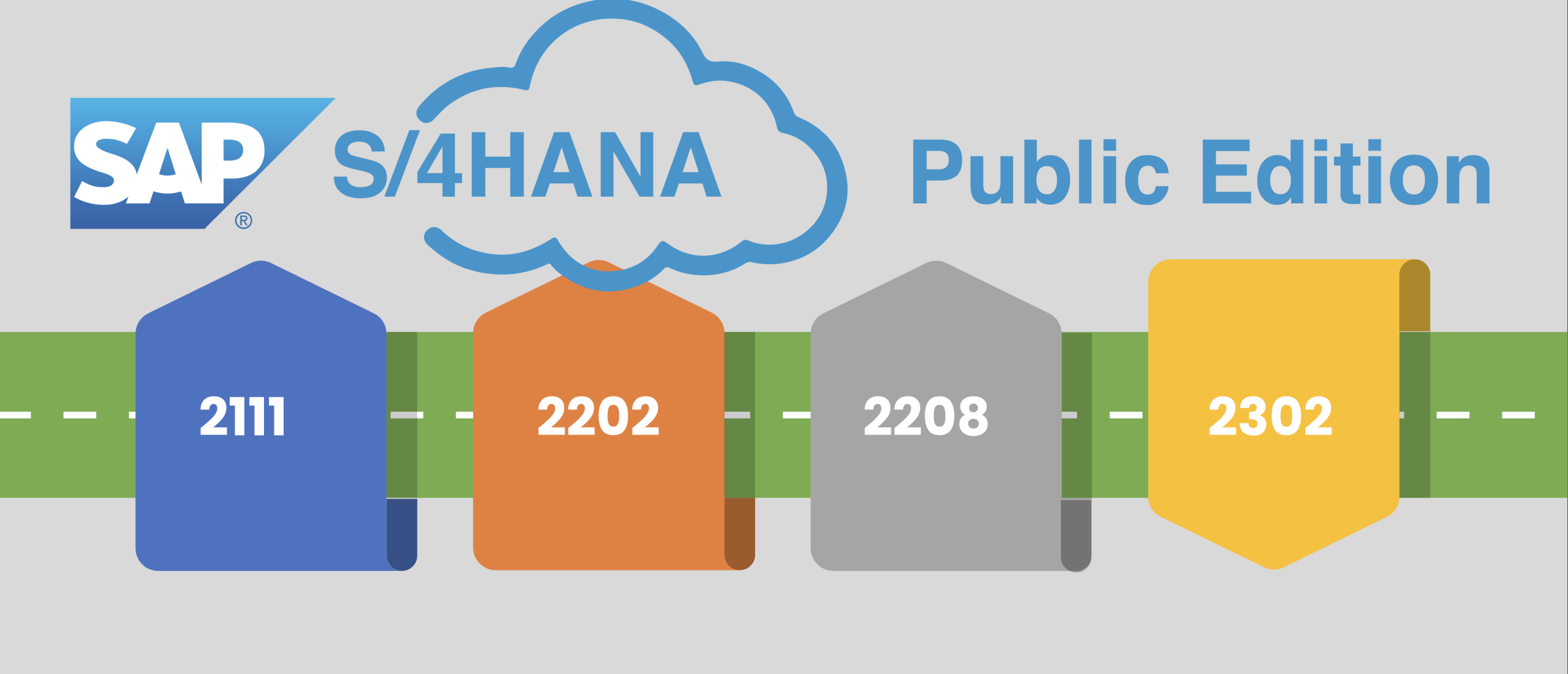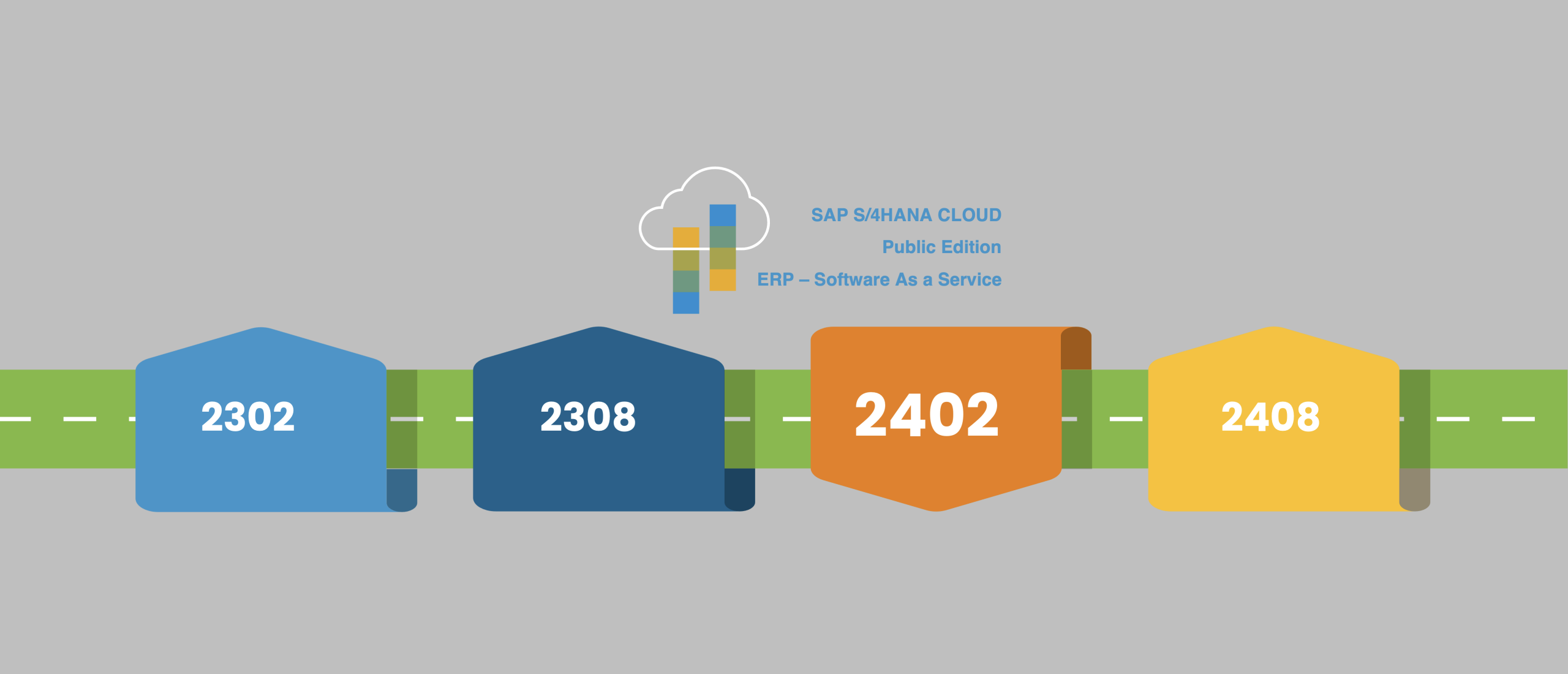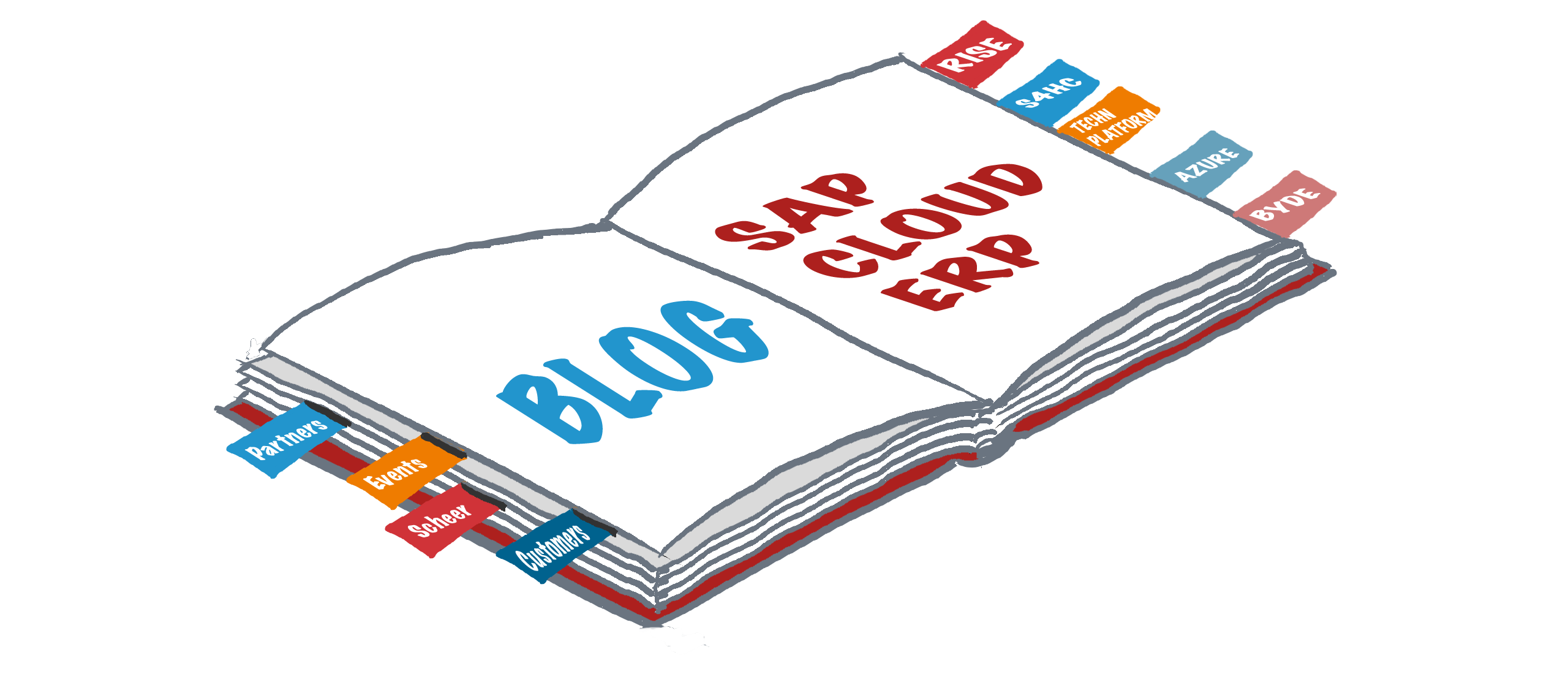Efficiently Managing Customer Projects with the Special SAP S/4HANA Cloud App
In the professional services industry, efficient project management is crucial. From accurately tracking billable hours to effectively allocating resources—every step matters to maintain profitability and ensure customer satisfaction. The "Manage Customer Projects" app, fully integrated with SAP S/4HANA Cloud Public Edition, provides a powerful solution for managing projects in a simple and intuitive way.
Why use the special App to manage your customer projects?
Many organizations struggle with fragmented processes and systems, making project management complex and error-prone. The Manage Customer Projects app simplifies this by:
- Providing a centralized solution for creating, managing, and staffing projects.
- Reducing complexity by offering only the essential functionalities.
- Enhancing efficiency and accuracy in project management, minimizing errors and administrative burdens.
Key Features
This special app enables sales representatives, team supervisors, and project administrators to:
Search for and manage existing projects – Easily find ongoing projects by customer name or employee and make necessary adjustments.
Retrieve and modify project details – Extend a project’s duration or update the sales rate for an assigned resource with just a few clicks.
Create new projects – Set up projects with a streamlined workflow, including financial settings such as cost centers and currency selection.
Define and staff work packages – Assign tasks to employees, create work packages, and ensure proper resource planning.
How Does It Work?
1. Searching and Viewing Projects
After logging into the SAP Build Workzone, users can easily search for projects in the "In Execution" phase using:
- Customer name or customer ID
- Employee name
- Once a project is selected, relevant details are automatically retrieved.
2. Making Changes to Ongoing Projects
Users can adjust the project’s end date and set a new sales rate for a specific resource.
This allows for quick adaptations to changing project conditions without unnecessary administrative effort.
3. Creating New Projects
Setting up a new project takes just a few steps:
- Select the appropriate service organization and linked cost and profit centers.
- Enter customer details and assign a Project Manager.
- Choose the currency and set the project timeline.
- Confirm and create the project.
- Once created, users can immediately proceed to staff the project.
4. Creating and Staffing Work Packages
Within a project, users can define work packages and allocate resources by:
Entering a name and description.
Selecting the work package type (e.g., Resource Based - Time).
Setting start and end dates.
Assigning resources and defining effort in hours.
These features allow organizations to streamline their project management efficiently.
Benefits of the Manage Customer Projects App
✅ Time-saving – Less manual work and faster project processing.
✅ Improved accuracy – Reduced errors in project and resource management.
✅ Easily scalable – Suitable for both small and large project-based organizations.
✅ Fully integrated – Seamlessly works with SAP S/4HANA Cloud for a complete ERP experience.
Conclusion
For service-based businesses looking to optimize project management, the Manage Customer Projects App offers a user-friendly, efficient, and error-resistant solution. By managing projects, work packages, and resources within one intuitive environment, project management becomes not only easier but also more profitable.
Want to learn more about how this solution can benefit your organization?