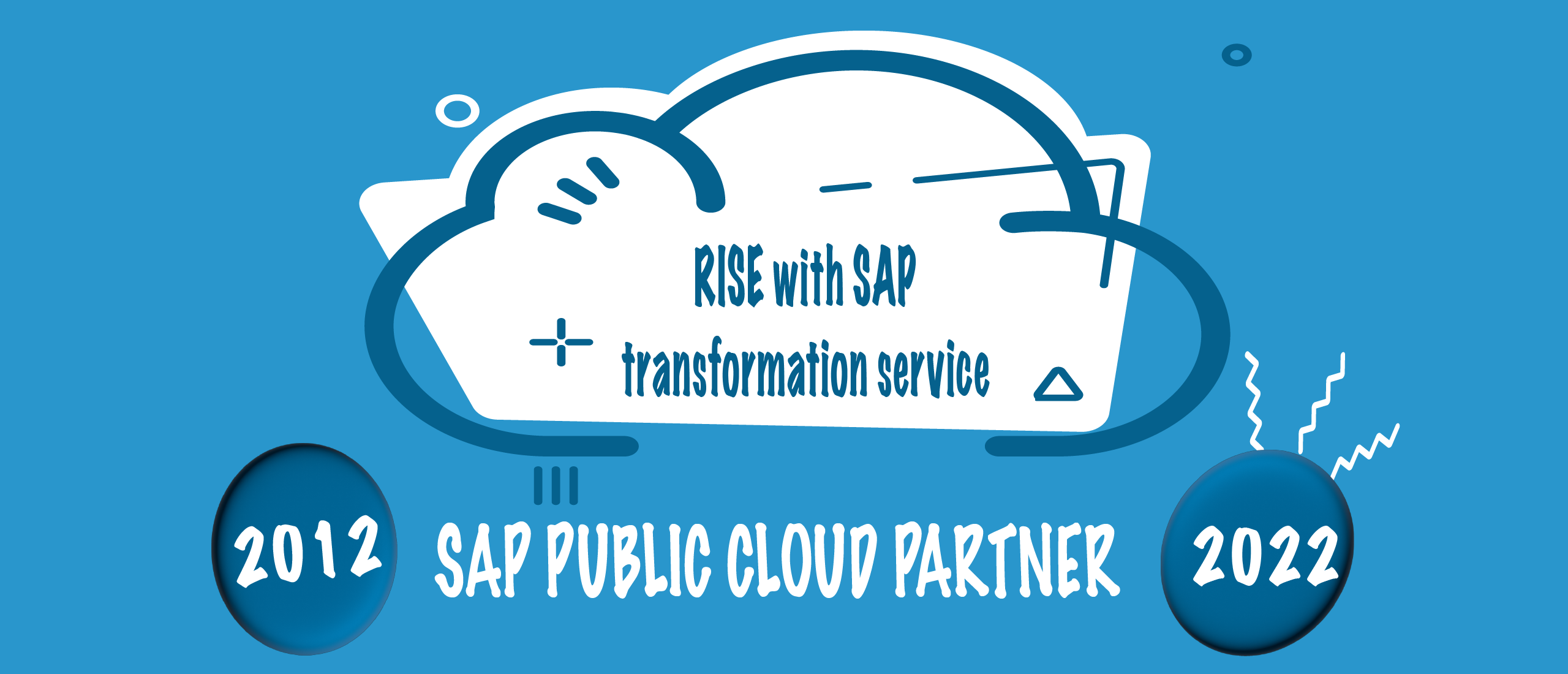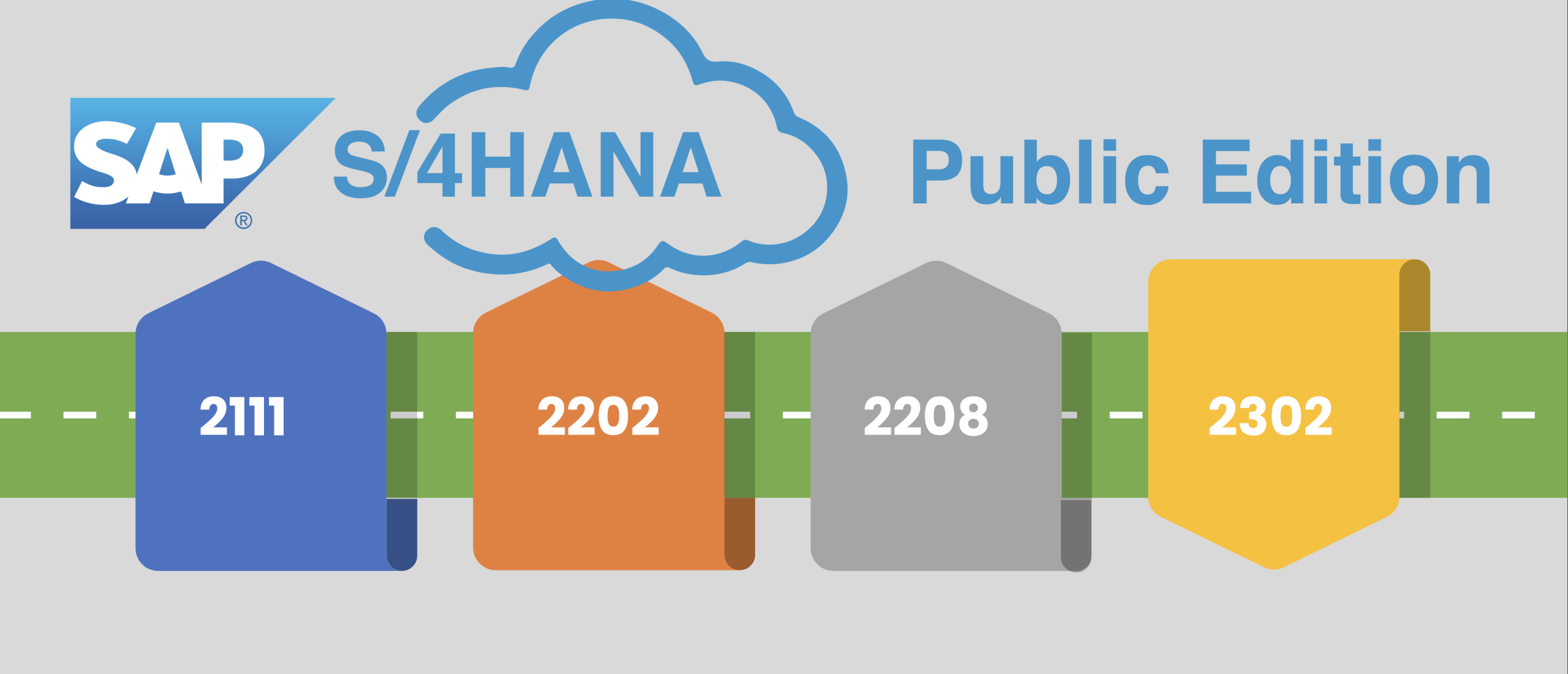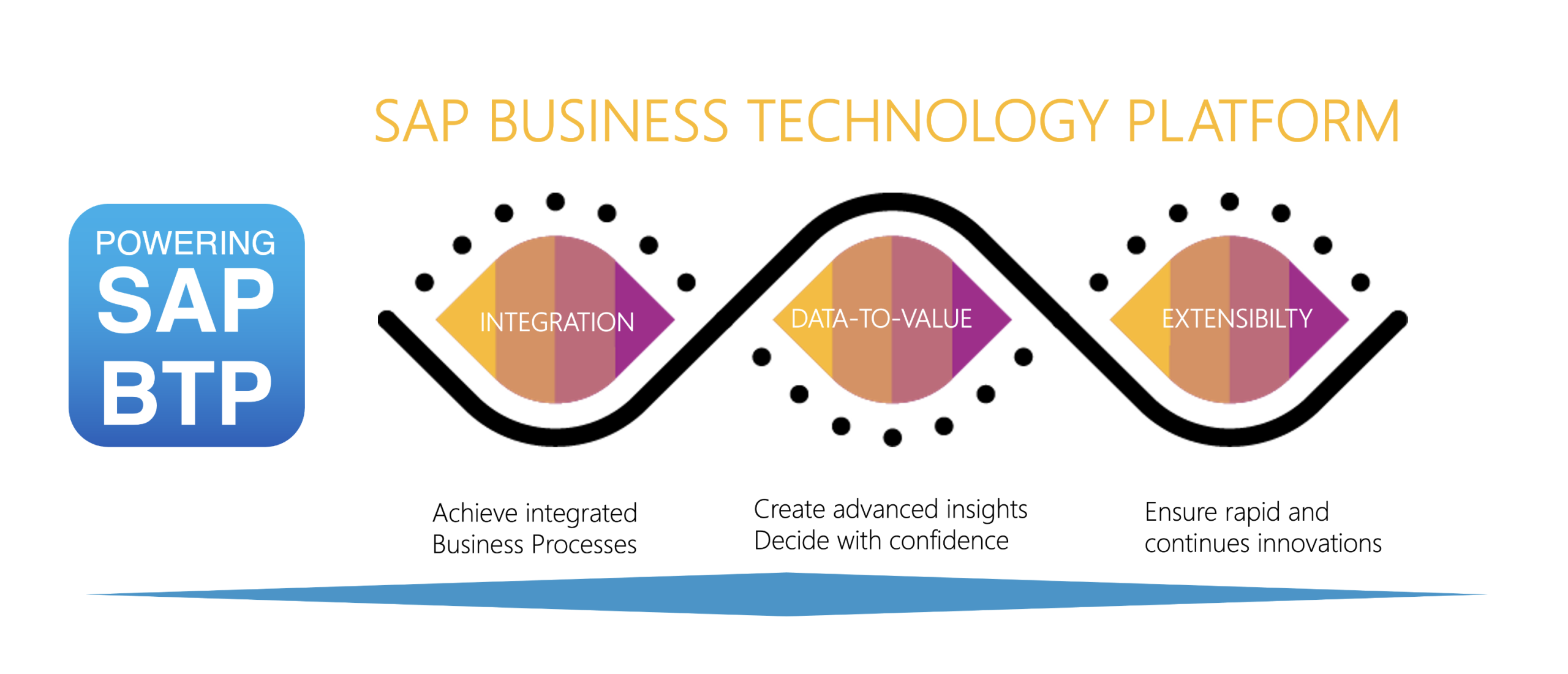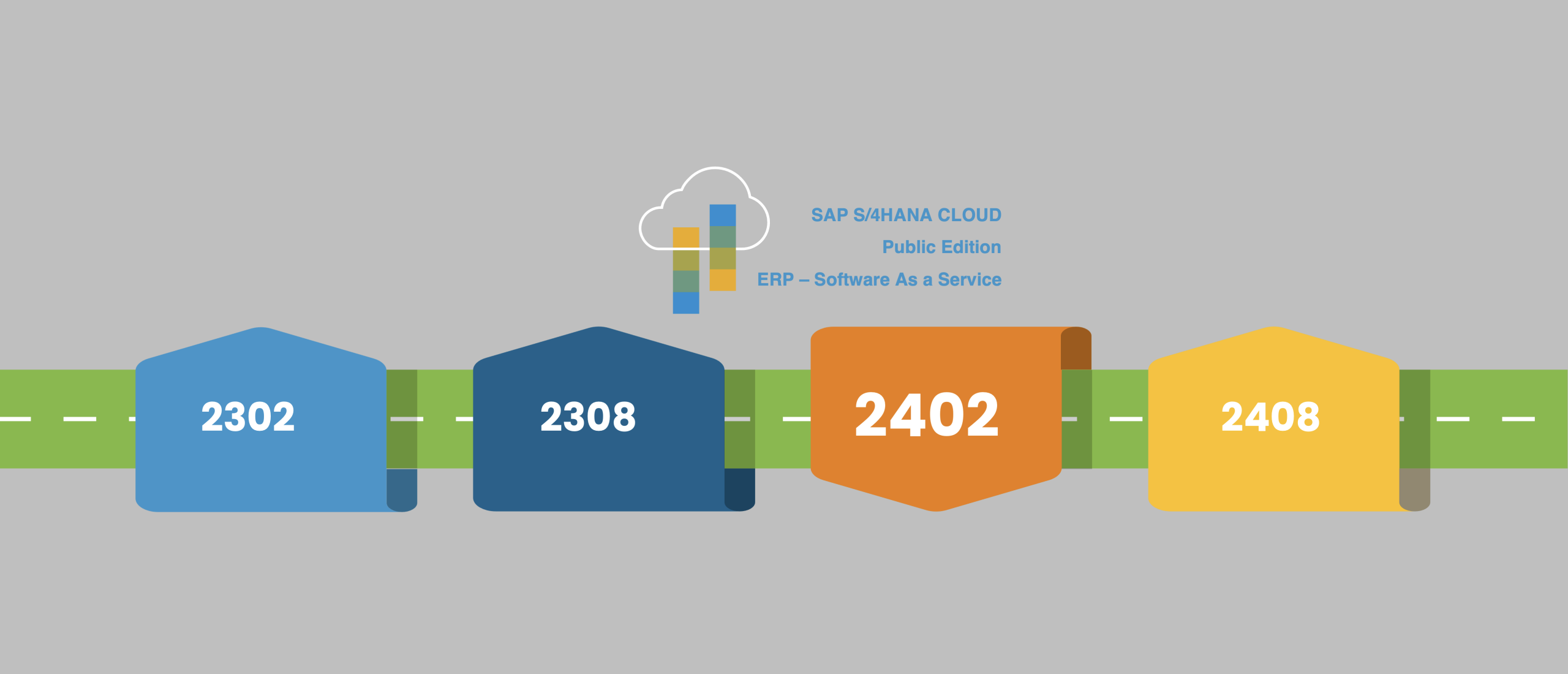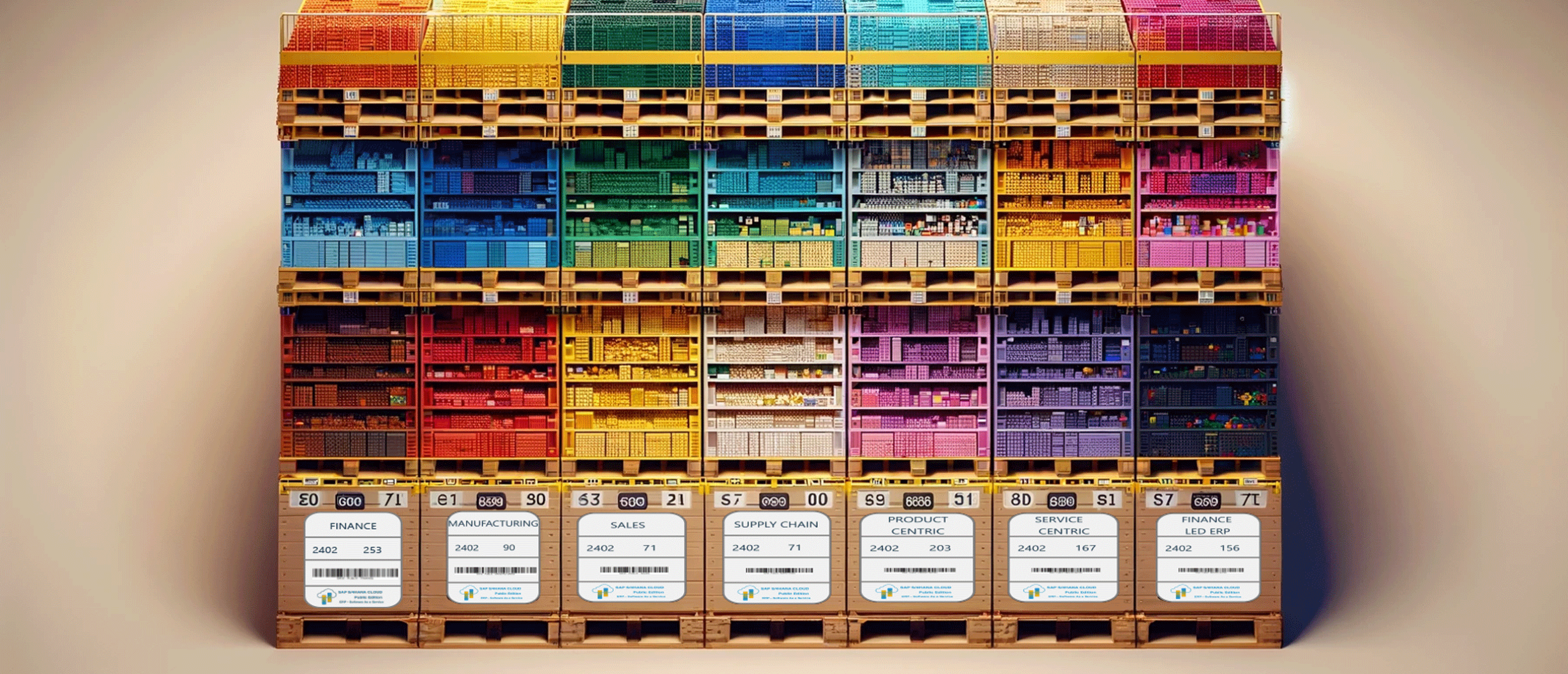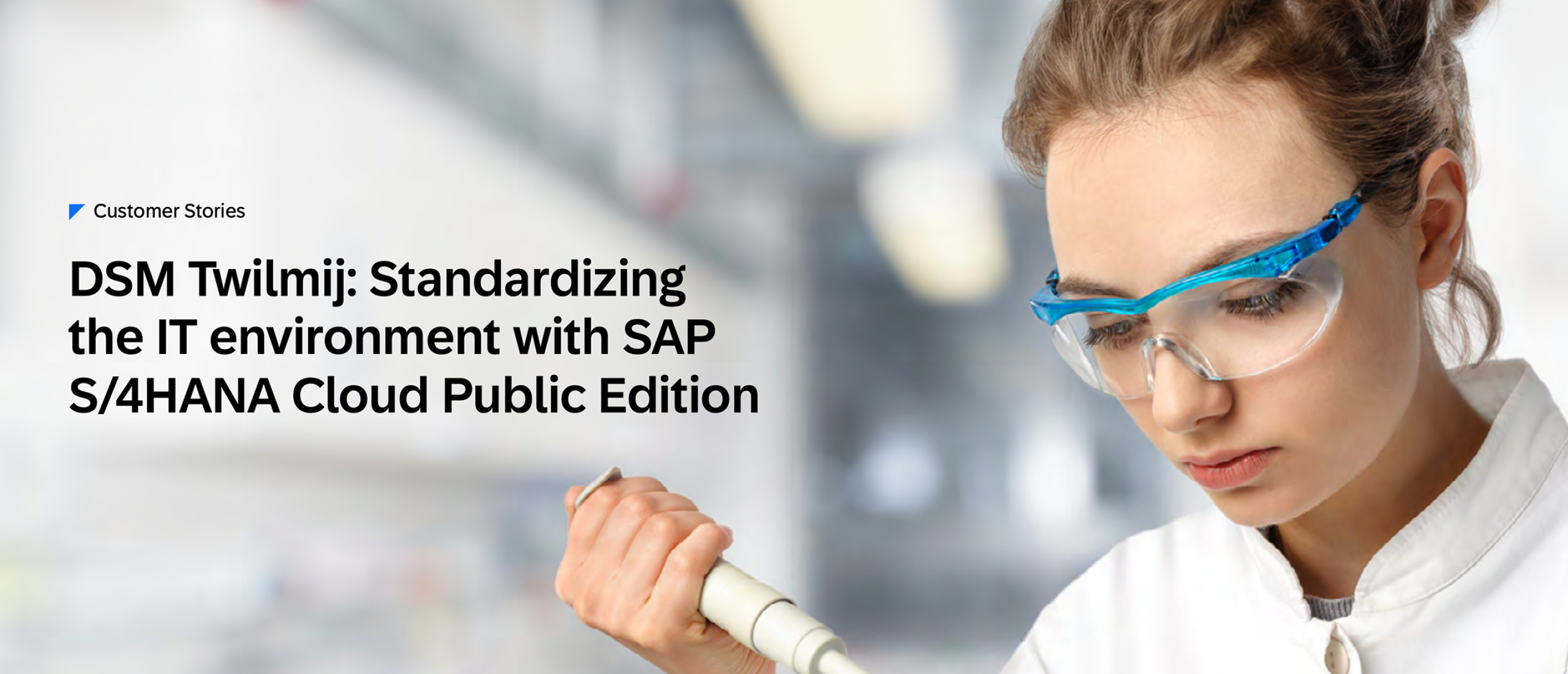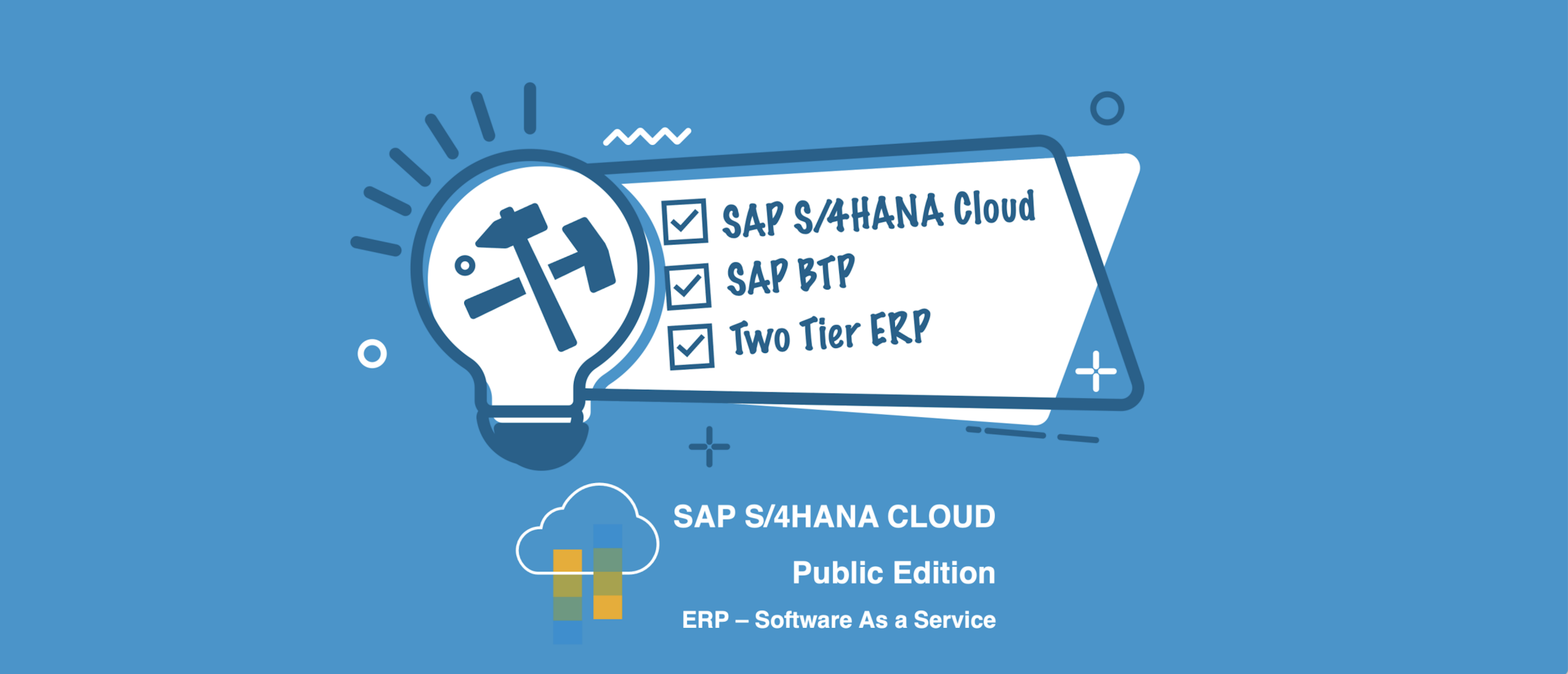
What to do with the Customization?
What to do with Customization when transitioning to SAP S/4HANA Cloud, Public Edition?
Moving to SaaS ERP with SAP S/4HNANA Cloud certainly does not mean the end of customization. There are still numerous options that can be deployed. When organizations are considering the move to SAP S/4HANA Cloud, Public Edition, it is essential to understand how customization and extensions fit into this new SaaS ERP environment.
In our recent webinar special last Oct. 26, important considerations and best practices were discussed for deploying customizations while maintaining a so-called clean-core of ERP functionality. Fortunately, SAP S/4HANA Cloud offers the ability to deploy customization without directly impacting (stalling) future updates. In addition to monthly updates, the SaaS ERP has a major update twice a year, during which new features are also released,
Why Build Custom Extensions?
The presentation began with the fundamental question: Why do we actually build extensions?
SAP offers a wide range of features and best practices within SAP S/4HANA Cloud Public Edition, but there may be cases where specific customer requirements cannot be directly met with these standard functionalities. Consider customer-specific fields, tables and specific apps that may be vital to an organization. Now, it is important to maintain the core functionalities of SAP while deploying customizations to meet specific needs. Extensions provide the flexibility to achieve this.
Customization options within SAP S/4HANA Cloud
There are several types of extensions available within SAP S/4HANA Cloud Public Edition, including:
- Screen Customizations: Allows users to modify, delete or regroup fields to improve system usability.
- Custom Business Objects: CBOs allow organizations to create custom tables with customizable fields and user interfaces to manage data.
- Specific Fields: It is possible to add specific fields to objects in S/4HANA Cloud to meet customer-specific needs.
- Custom CDS Views: Custom views can be created to address need with complex reporting.
- Custom Logic: For more technical customizations, ABAP code can be written, with SAP often providing sample code.
- Custom Structured Analytical Queries: Organizations can create custom analytics on top of existing capabilities.
Extensions on the SAP Business Technology Platform (SAP BTP)
In addition to in-app extensions within S/4HANA Cloud Public Edition, the Business Technology Platform (BTP) offers additional capabilities for extensions. These include:
- Low Code No Code: With Low Code No Code tools, organizations can easily build applications, create automated processes and set up workspaces without extensive technical knowledge.
- Pro Developer Tools: For more technically savvy developers, more advanced tools are available, such as the SAP Business Application Studio.
- Integration capabilities: The BTP provides options for linking S/4HANA Cloud to other systems, both SAP and third-party vendors.
Benefits of a 'Clean Core ERP'
A 'Clean Core ERP' is critical when implementing extensions. Maintaining a stable foundation, untouched by customization, ensures that upgrades can be made seamlessly without disrupting SAP's core functionality. This minimizes the cost and effort required to validate each release, and allows organizations to implement new features quickly.
Customization within a Two-Tier ERP Environment.
Many companies operate with multiple ERP systems for a variety of reasons. Headquarters may use a different ERP system than subsidiaries. There are also different business types, such as dealers or subcontractors, that have their own environments. It is essential that these ERP systems can communicate and exchange data seamlessly with each other.
Extensibilities play a crucial role in enabling seamless communication between ERP systems in a Two-Tier ERP environment. SAP has devised various scenarios to facilitate data exchange between systems. These involve the use of Public APIs, which are standardized and well documented. The Business Technology Platform (BTP) acts as a hub for this communication, using the Cloud Connector to connect systems. Extensions allow organizations to connect systems at different levels through the SAP BTP, allowing data to be kept uniform and shared between different systems.
Two-Tier ERP gives companies the flexibility to use different systems for different business processes. Extensibilities are the key to smooth data exchange between these systems.
Implementation plan and customization
Extensibilities allow you to combine data from different systems and use it to build custom applications. This can be done with low-code/no-code solutions, allowing you to develop new apps quickly and efficiently. These apps can serve for data views, approval processes and more.
It is critical to identify extensibilities early in your project. This begins in the Discover phase, where you establish your project scope and identify integrations and interfaces. In the Prepare phase, you assemble your project team and begin mapping potential extensibilities. Use tools such as the Extensibility Explorer to determine what standard solutions are available.
During the Explore phase, when you evaluate your project progress, you can already begin to describe your extensibilities and choose between in-app or Side-By-Side development. In the Realize phase, you actually build your extensibilities, test them and perform user testing. Deploy and Run are the phases where you put your solutions into production and monitor how they perform.
It is critical to identify and develop extensibilities early in your project, and tools such as the Extensibility Explorer can help you do this.
Conclusion
When transitioning to SAP S/4HANA Cloud Public Edition, it is essential to think carefully about customization. By combining in-app extensions, side-by-side extensions through the BTP and maintaining a "clean core," organizations can fully leverage the power of SAP S/4HANA Cloud Public Edition and meet their organization's unique needs. Choosing the right extension strategy and understanding the available options are critical to a successful transition to S/4HANA Cloud Public Edition.
Stefanie Schulkes & Sanne van Bruijnsvoort