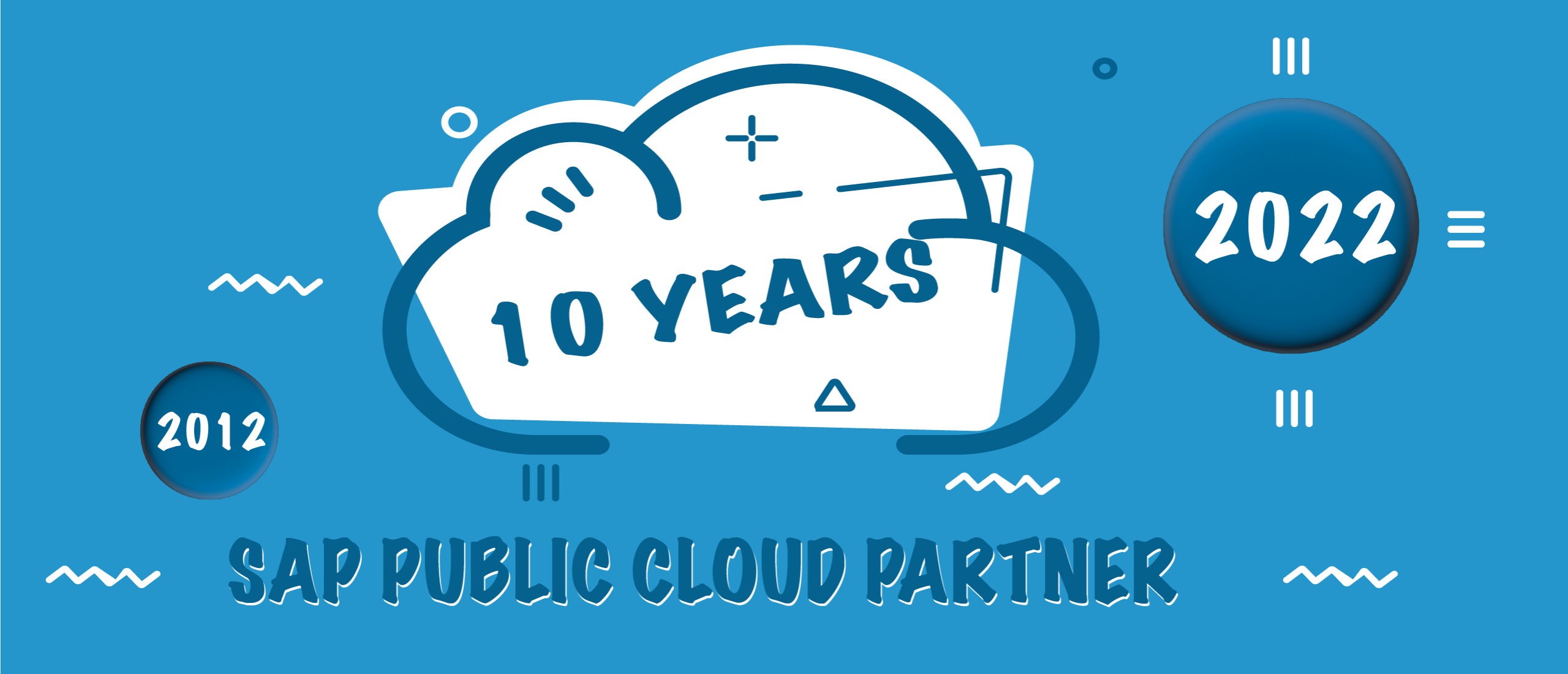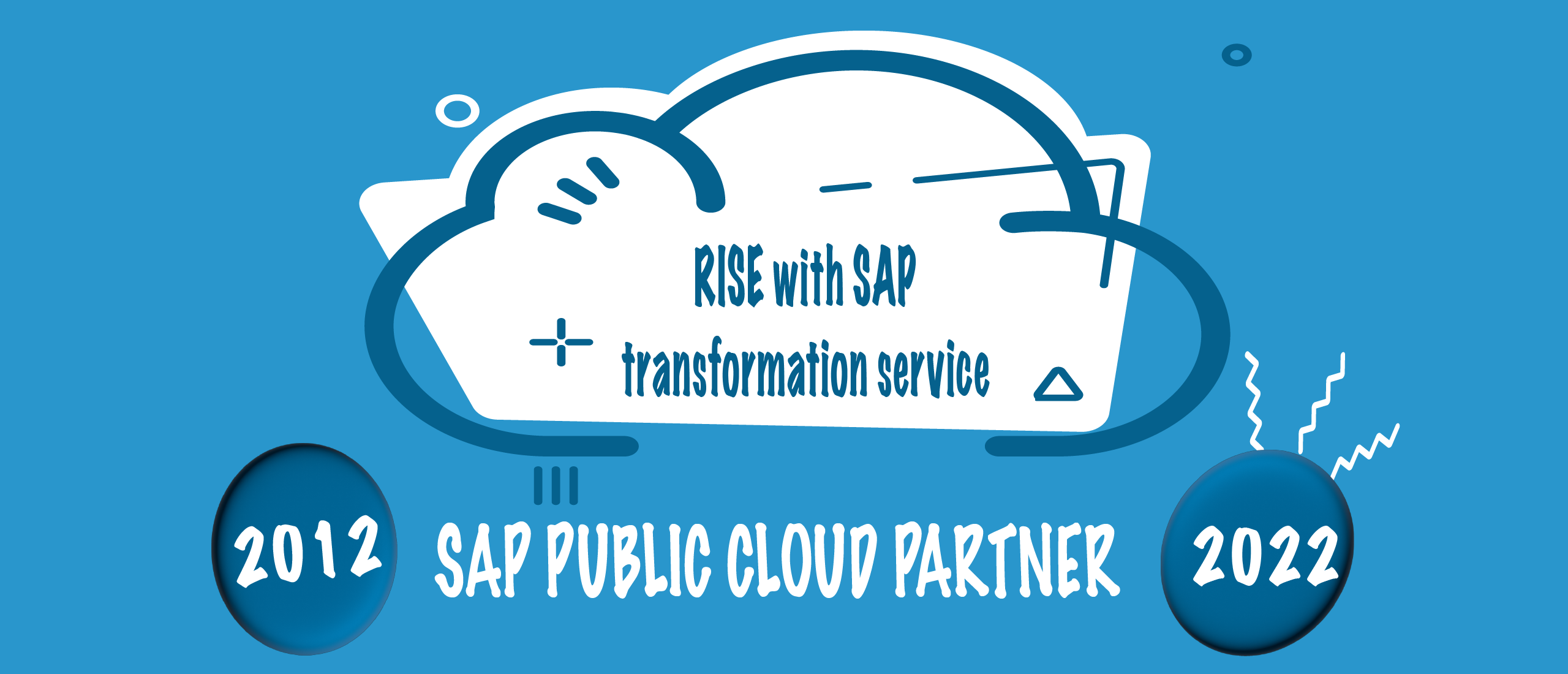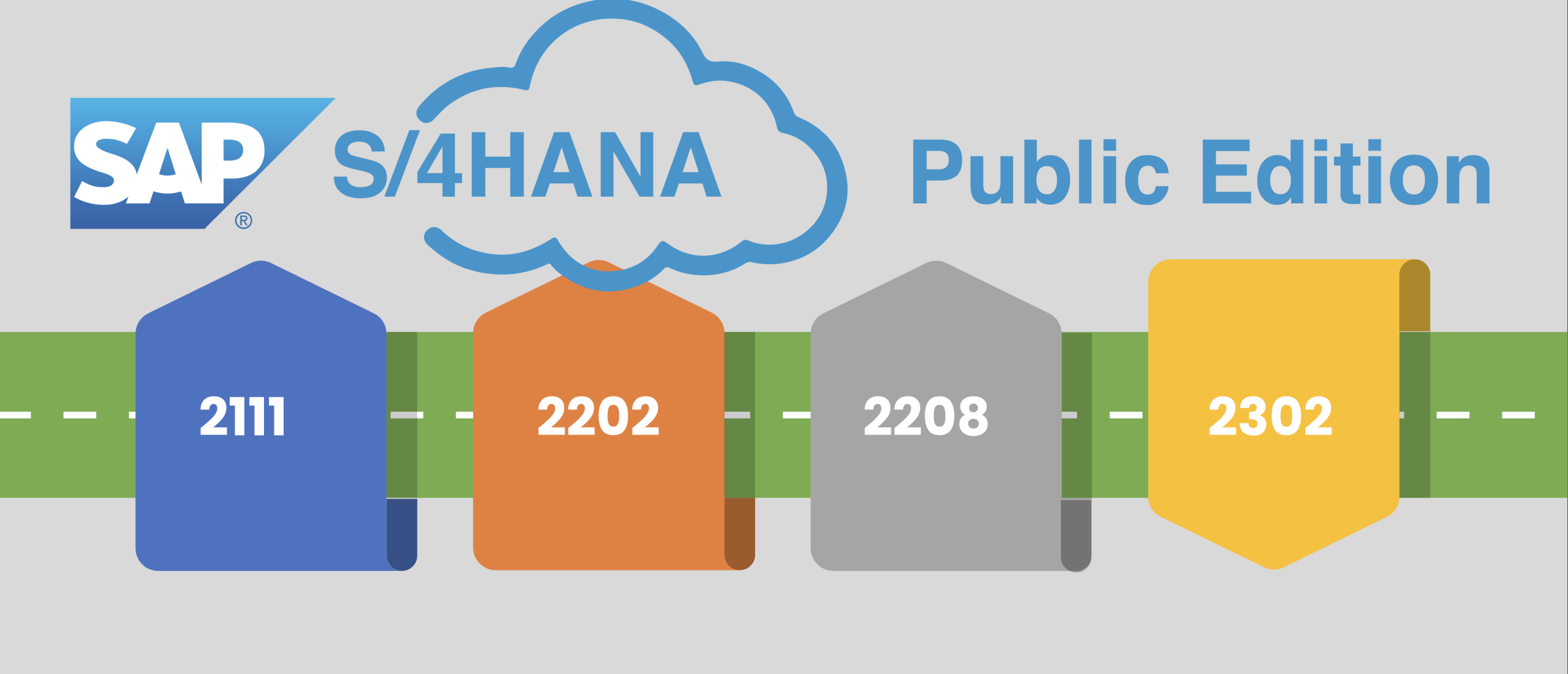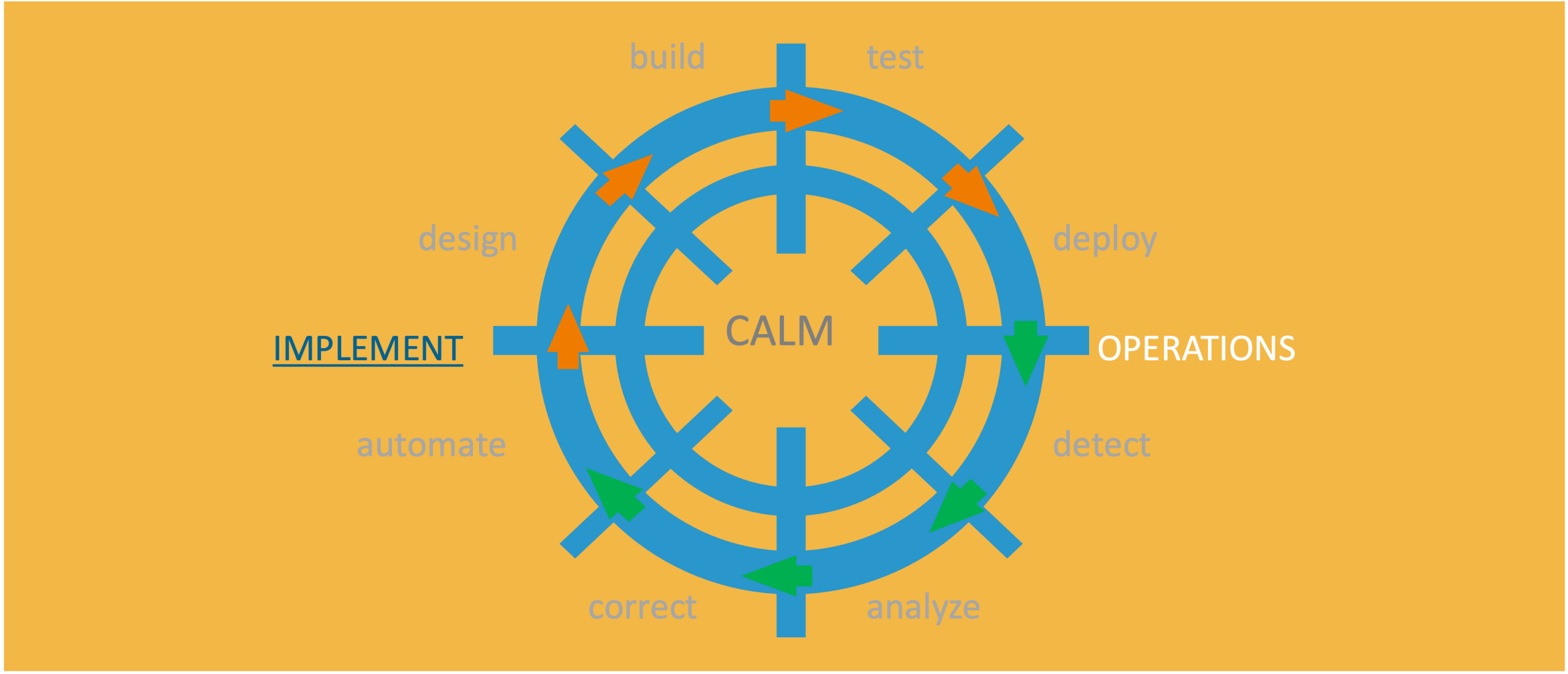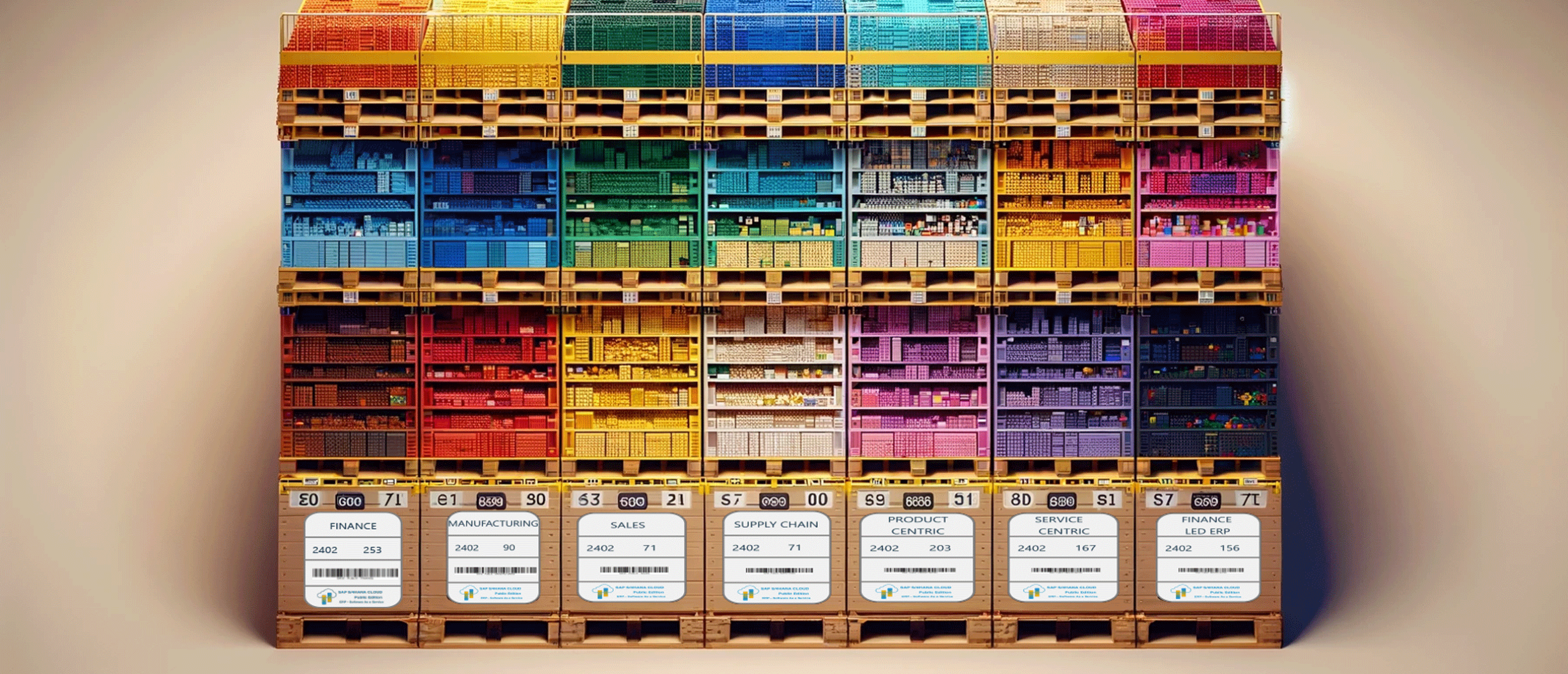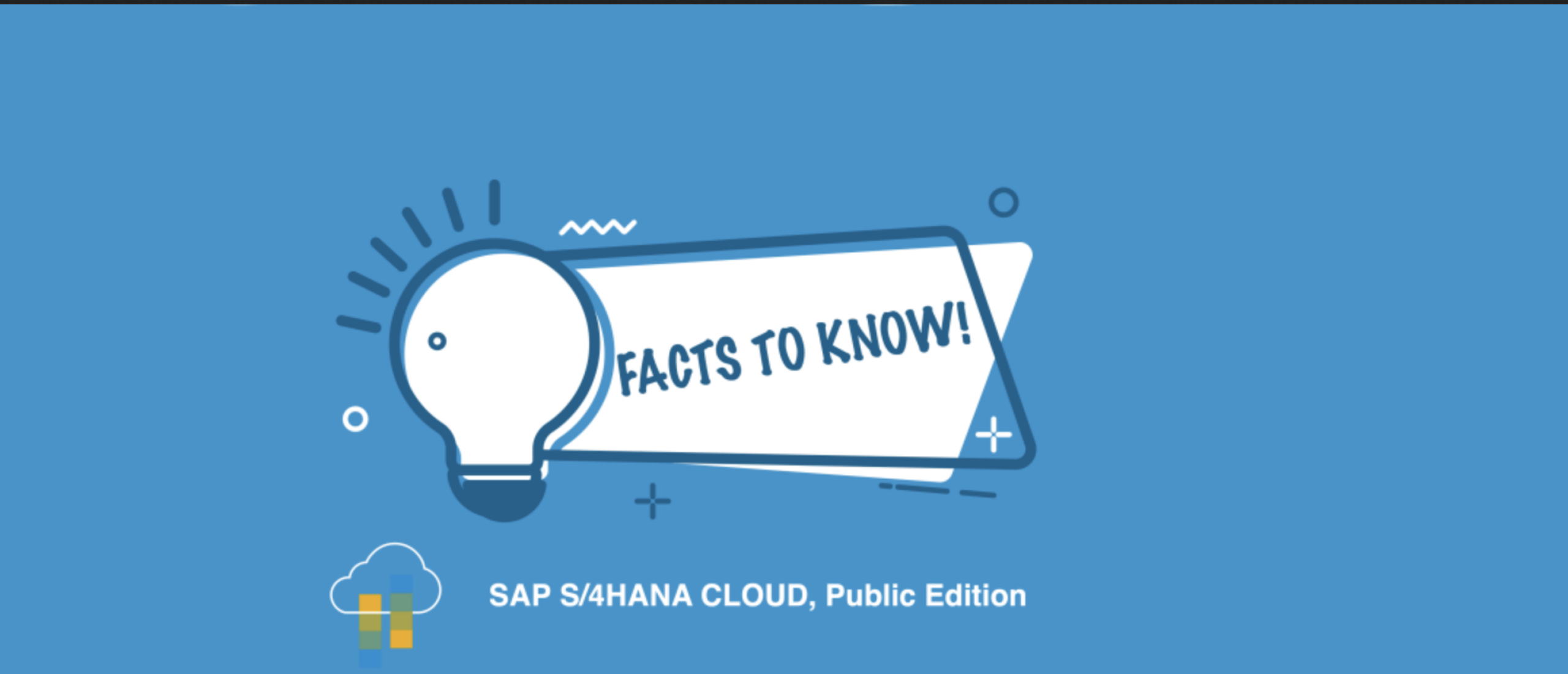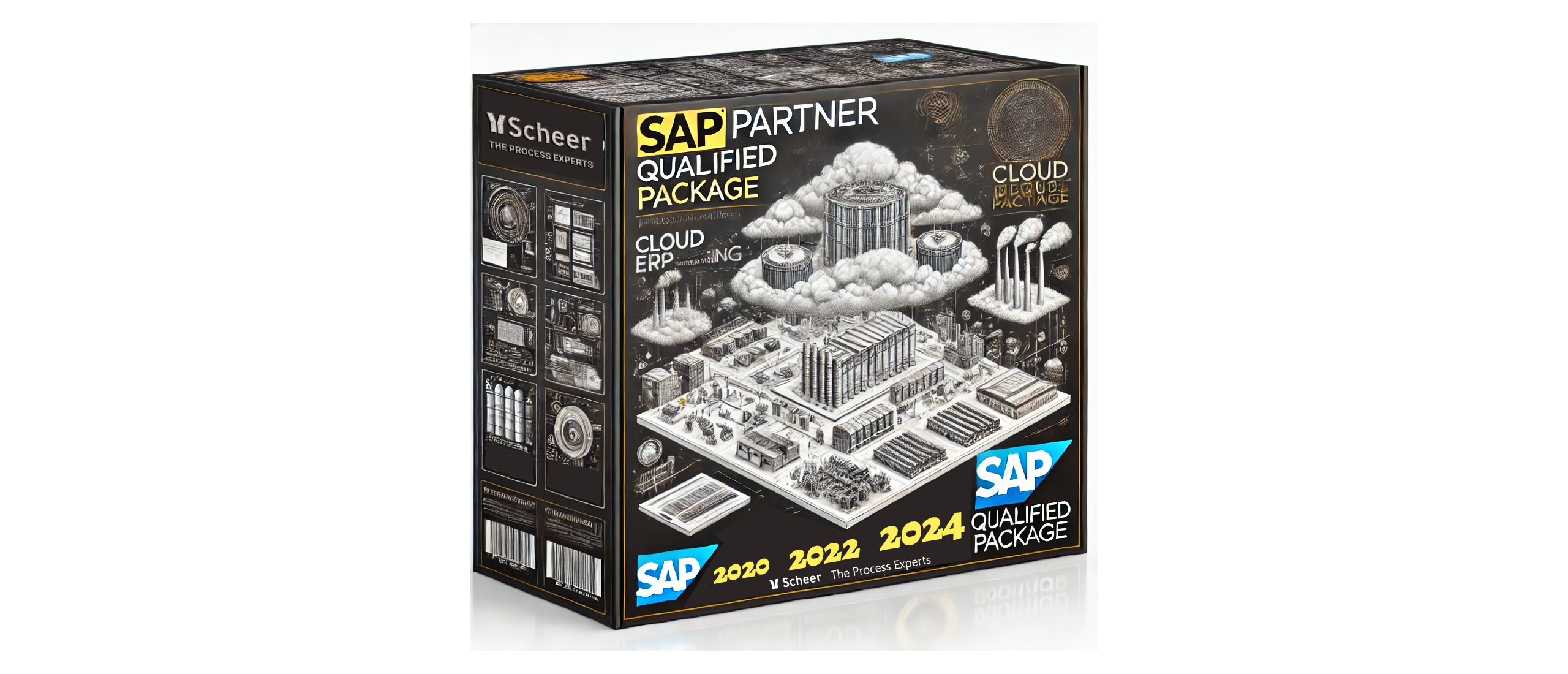In pictures: Scanning within Warehouses with SAP S/4HANA Cloud, Public Edition
Scanners for Warehouse Management
The logistics world demands speed, precision and efficiency. Within warehouse management, scanning has now become an indispensable link in improving processes. For companies considering moving to a SaaS ERP solution such as SAP S/4HANA Public Cloud, the use of scanning devices offers not only time savings, but also error reduction and better control. In this blog, we zoom in on the benefits of scanning, the role of RF scanning in SAP S/4HANA Public Cloud, and how specific scanners such as Zetes take warehouse efficiency to the next level.
Why scanning in the warehouse?
Scanning is the backbone of an efficient warehouse management process. It allows warehouse workers to quickly identify, process and move goods. This offers several benefits:
Real-time inventory management: Each scan provides a direct update to the ERP system, ensuring inventory levels are always up-to-date.
Reduction of human error: Automatic data entry via scanning eliminates errors that occur with manual entry.
Faster lead times: Scanning allows goods to be processed faster, leading to improved delivery times and customer satisfaction.
What does standard integrated RF scanning do in SAP S/4HANA Public Cloud?
SAP S/4HANA Public Cloud includes standard built-in RF (Radio Frequency) scanning capabilities designed to streamline warehouse operations in the following areas:
Basic inventory operations: Standard RF scanning enables essential warehouse tasks such as inventory counting, goods receiving and inventory transfers.
Integration with core processes: There is a direct connection to SAP's Warehouse Management (WM) and Extended Warehouse Management (EWM) modules, so data is updated in real time.
User-friendly interfaces: The intuitive interface ensures that even non-technical warehouse personnel can perform scanning tasks efficiently.
Error reduction: Standard RF scanning minimizes manual data entry errors, increasing the accuracy of inventory records.
Mobility: Employees can perform tasks on handheld devices, increasing warehouse efficiency.
Limitations of standard scanner capabilities within SAP S/4HANA Cloud Public Edition
Standard functionality is not ideal to convert for every situation. In our experience, the standard screens are too limited in terms of information delivery and functionality.
Although the standard functionality of SAP S/4HANA Public Cloud is powerful, there can be limitations when it comes to ease of use and interface options. Especially in complex warehouse environments, the standard interface can be less responsive to specific workflows or unique business needs.
This is where the power of custom solutions within SAP S/4HANA Cloud Public Edition comes in, allowing this functionality to be added, on top of the standard.
Scheer opts for a dedicated scanner solution from Zetes, which provides companies with a fully customized interface and user experience, significantly improving performance and acceptance on the shop floor.

What type of scanners can you deploy?
When choosing scanning devices within SAP S/4HANA Public Cloud, there are roughly two options:
Mobile devices: Devices such as iPhones or Android phones can be deployed as scanners. They are flexible and widely deployable, but have limitations in durability, battery life and speed of data entry. SAP has also developed a complementary iPhone application for SAP S/4HANA Cloud Public Edition.
Dedicated scanners: Professional scanners, such as those from Zetes, are designed specifically for warehouse use. They are more robust, faster and ergonomically optimized for long-term use in challenging environments.
Zetes RF scanners are more than just hardware. They are a complete solution for warehouse automation and offer unique advantages:
Durability and reliability: Zetes scanners are designed to withstand intensive use in harsh environments.
Customizable interface: With Zetes, companies can completely tailor the interface to their processes, making it easier and faster for users to work.
Seamless integration with SAP S/4HANA Public Cloud: Zetes RF Scanning integrates perfectly with SAP's standard RF functionality, allowing you to combine the power of both systems.
Why do our customers use Scheer/Zetes RF Scanning solutions?
Although SAP's embedded RF scanning is robust, many companies are looking for additional functionality and flexibility to address unique challenges. Zetes RF Scanning solutions extend the capabilities of SAP S/4HANA Public Cloud and offer:
Advanced customization: Zetes enables companies to customize RF scanning processes to their specific workflows. From customized user interfaces to custom scanning logic, Zetes improves operational efficiency for complex requirements.
Seamless integration: Zetes RF scanning integrates seamlessly with SAP S/4HANA, providing a unified experience. This ensures data consistency and eliminates the need for additional middleware.
Enhanced features: Support for advanced picking strategies (e.g., wave picking, batch picking). including multi-step confirmation for high-value or regulated goods. Plus scalability for large-scale operations. For enterprises operating globally, Zetes RF Scanning provides the scalability to manage complex supply chains and support multiple warehouses and regions.
Real-time performance monitoring: With Zetes, warehouse managers can track task performance, equipment usage and employee productivity in real time, enabling continuous improvement.
Durable and reliable hardware: Zetes partners with leading manufacturers to deliver robust handheld scanners optimized for rugged warehouse environments.
| Functionality | SAP RF Scanning | SAP WH Operator | Zetes RF Scanning |
|---|---|---|---|
Compatible with leading devices | X | iOS | X |
Support all core SAP WM processes | X | X | Based on scope |
Automatically updated and compatible with the latest SAP release | X | X | X |
Supports batches and serial numbers | X | X | X |
Supports Handling Units | X | X | X |
Screen / UI Layout | Basic | Advanced | Advanced |
Customizable | Screen lay-out | Screen lay-out | Fully customizable |
Cost | Included | # scanners | Scope of Functionality |
Scheer Scanner Solution with Zetes
For customers using embedded Warehouse Management (eWM), a reliable scanner solution is essential for handling tasks like moving materials within the warehouse. SAP provides an integrated scanning app that works out of the box with minimal customization. However, many businesses require more flexibility to meet their specific needs. To address this, Scheer has created a customizable scanner solution using APIs, offering greater efficiency and adaptability to support unique warehouse operations.
The solution hides information that the customer does not need and allows them to focus on the important data. The benefits of our scanner solution:
- Simple processes grouped into clusters
- Intuitive user interface adapted to the organization
- Display of only required data which reduces the number of actions required
- Deployment of desired advanced functionality
- Ensures consistent and simple support on the shop floor
- Tailored Solutions
The solution can then be deployed on different types of scanners, such as Mobile or Tablet devices, Zebra TC75/ TC70/ TC21, Honeywell Scanners,,and Datalogic Scanners

Curious about scanner capabilities within your organization?
As companies move to SaaS-Cloud ERP, integration with advanced tools like Zetes RF Scanning becomes a pure necessity. While SAP's standard RF scanning offers fundamental capabilities, Zetes extends these functionalities to meet the demands of today's fast-paced, highly specialized warehouse environments.
By choosing Zetes, our customers achieve higher accuracy, improved productivity and a competitive advantage in warehouse management.
Ready to take your warehouse operations to the next level? Let Zetes and SAP S/4HANA Public Cloud strengthen your business. Contact us today to understand your warehouse management options.