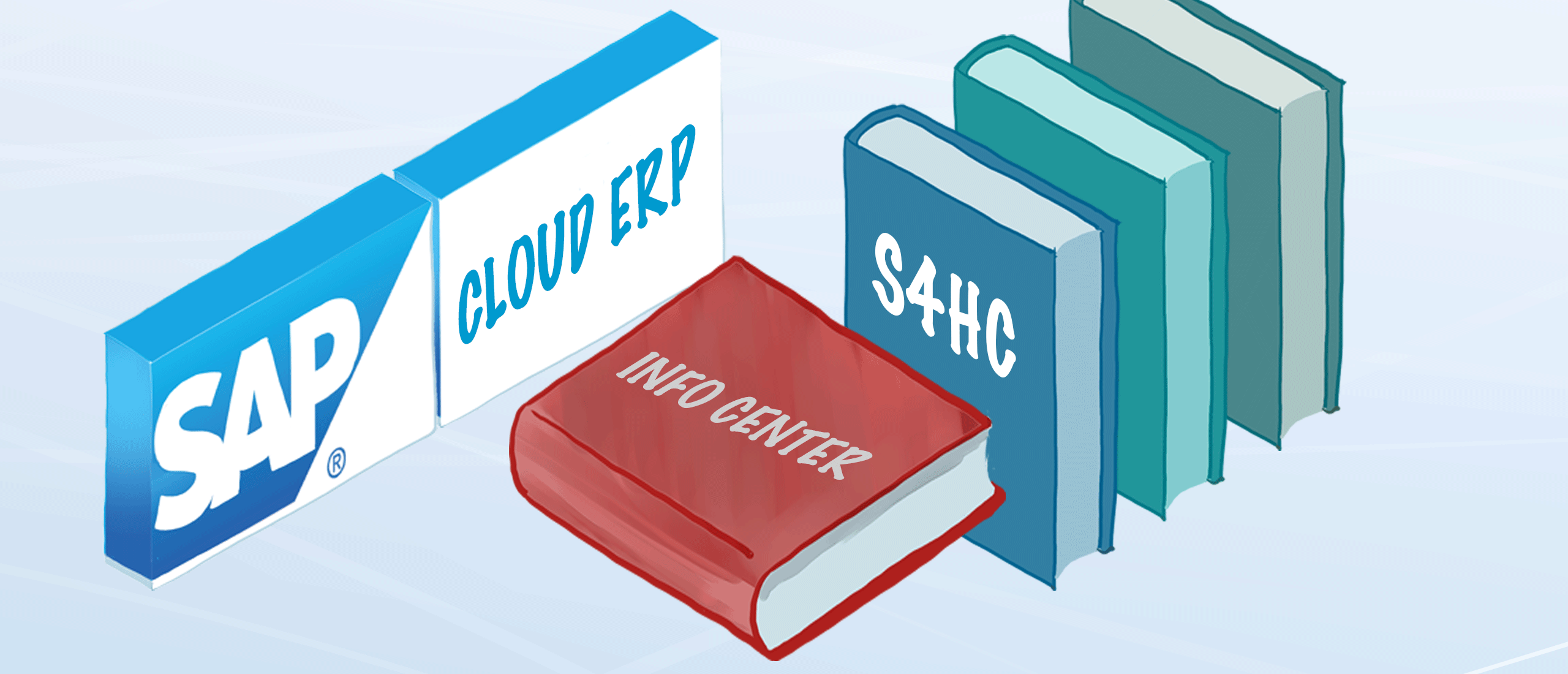
- SAP Extension Suite | Business Technology Platform
SAP Extension Suite
As the ever-changing market asks for permanent change in the way you run your business and the way you offer your products and services to the markets, it is essential to differentiate yourself from your competitors to strengthen your unique market position. Agility and innovation are not buzz words, but imperative for the success of your business. By infusing digital capabilities into your core business applications, you can establish a continuous loop of innovation, agility, and responsiveness to customer and market changes and needs - exactly in the way you need it for your business.
SAP Extension Suite offers you the full set of capabilities to develop, test, and run your individual applications in a fast and economic way by using its broad set of reusable features to ensure consistency across your landscape, and leverage your existing investments and expertise. Using SAP Extension Suite enable customers to enhance and/or adapt their SAP solutions, to meet their unique needs and keep the competitive advantage. It allows an easy and secure way to enhance the pre-built scope of SAP solutions with simple onboarding, powerful APIs and events, and optimized developer tools.
The SAP Extension Suite allows you to:
- Deliver consistent and collaborative experiences in SAP and new applications across all channels
- Automate, enhance, and adapt business processes beyond standard solutions
- Develop and manage applications that securely extend your on-premise and cloud landscape
These capabilities allow you to:
- Engage your customers, partners, and employees across all digital touchpoints consistently.
- Reconfigure your existing business processes and quickly digitalize new ones – to adapt and capture new opportunities.
- Innovate faster and do so without disrupting your core operations
With SAP Extension Suite, customers will be able to:
- Boost people productivity and engagement through harmonized and contextualized experiences.
- Jumpstart development using pre-built components and powerful mobile services, supported by low-code and cloud-native development options.
- Realize a faster return on investment from your applications by leveraging digital process automation technologies that automate and optimize processes and tasks.
- Build greater business resilience with flexibility to adapt or customize business processes. Manage process performance and identify improvements with data-based insights.
- Gain competitive advantages in order to survive and to thrive in today’s dynamic environment. Enabling enterprises to drive agility during rapid change.
- Build intelligent workspaces that extend SAP applications
- Automate business processes and create guided process flows to complete tasks
- Build new applications with a low-code focus
- Quickly develop, configure, and run enterprise grade mobile apps that provide access to enterprise data
Innovate your digital experience
Simplify forms, screens, and flows for existing processes and provide controlled access for groups.
Challenges: Need to adapt and simplify the standard SAP user interface. The changes are applicable for specific users and region only.
SAP Solution: Can connect SAP S/4HANA system to SAP BTP securely and quickly to build cloud-native extension application for required region and users only. Can use out-of-the-box tools to configure changes to UI without having to learn programming skills. Possible to modify the UI quickly and efficiently without needing the support of a development team.
Extend business processes: side-by-side extension
Challenges: Call center personnel does not have access to main SAP S/4HANA Cloud system where business partner data is maintained. Call center personnel needs business partner information for geo-marketing.
SAP Solution: Custom extension application that works independently from SAP S/4HANA using an event-driven architecture made possible with the SAP Extension Suite and the Cloud Application Programming Model (CAP) building on SAP S/4HANA events and SAP BTP Enterprise Messaging. Call center personnel only needs access to custom app. Additional SAP BTP services could enrich the solution if needed, like Workflow or Business Rules
Improve Data Management
Consolidate data in one central place to gain insights via reporting, analytics, and predictions.
Challenges: Data, like tax data or sustainability KPIs, are distributed in silos and hard to find across multiple systems. Time consuming to consolidate data to gain insights via reporting, analytics, and predictions.
SAP Solution: Onboard multiple systems to SAP BTP. Team of developers can build cloud-native extension application to consolidate data. Atomic function code can be deployed when needed - for example, using a timer to schedule a report on demand.
Four Steps to build extensions
What were the steps involved in building an extension? The tasks can be broken into four steps:
- Connect.
- Build an endpoint.
- Add channels.
- Deploy and operate.
Step 1: Connect
Once you have identified the business use case for the extension you want to build on SAP BTP, use SAP Integration Suite features to ensure the extension has access to existing business data and processes.
To enable this access, you can search for and use an application programming interface (API) at SAP API Business Hub. You could also use Cloud Connector to connect to an existing on-premise SAP S/4HANA system or to replicate the data to SAP BTP for consumption by your extension. SAP Enterprise Messaging, which was the approach used in the example scenario, is a useful option as it includes many predefined events that can be exposed to SAP BTP for consumption by extensions.
In summary, you can connect via API or you can consume events emitted by an existing back-end solution. In some cases — where a real-time response is needed, for example — you may want to use both in the same extension.
Step 2: Build an Endpoint
Once the connection is configured, use SAP Extension Suite tools to create a dedicated endpoint — again using an API and/or events, as described in Step 1, that are designed for and to be used solely by the extension. The main reason for a dedicated endpoint rather than reusing an existing API, for example, is to ensure a decoupled solution that has its own life cycle and does not clutter the core of your business system.
The dedicated endpoint is built with custom code, by using either SAP Cloud Application Programming Model (for JavaScript and Java development), which was the model used in the example, or SAP BTP, ABAP environment, which provides the ABAP RESTful programming model. These development models help developers concentrate more on the business implementation task and less on the software architecture and other non-functional requirements.
Step 3: Add Channels
Next, use SAP Extension Suite tools to add user interface channels to the extension. This step depends on the channels you want to expose to your end users. For instance, adding a mobile channel would require SAP Mobile Services while adding a web channel would involve developing SAP Fiori elements or an SAPUI5 application. In any case, most channel development is performed in SAP Business Application Studio.
Adding channels means that you need to decide which digital touchpoints the extension should expose to the end user. It is important to choose the right user interface technology for the right channel and to keep in mind the specific use case per channel. For example, if you want to enable a chatbot for the extension, the use case would probably not include mass transaction handling or advanced drill-down analytics. Chatbot features, such as those provided by SAP Conversational AI, are well suited for small lookups, but for more comprehensive analytical use cases, such as the one in the example scenario, an SAP Analytics Cloud dashboard — provided via a traditional SAP Fiori application, as in the example, or a mobile application, for instance — is a better choice.
Since the user interface is decoupled from the endpoint via APIs, it is easy to add multiple channels to your extensions to meet different user needs, as in the example scenario, and provide the best possible user experience. The decoupling of the user experience also enables you to change your user experience strategy without affecting the core system as you gain a better understanding of the usage of the extension.
Step 4: Deploy and Operate
The last step includes the deployment and the ongoing operation of the extension. Automation is key to these tasks as you continue to build more extensions over time. Deployment can and should be automated with industry standard best practices. SAP Extension Suite offers predefined templates for creating automated build pipelines and provides automation to make transport management for different system landscapes much easier.
Deployment targets are also an important consideration. While SAP BTP supports various application runtimes to execute custom business logic — including the Cloud Foundry runtime, serverless runtime, and the Kyma runtime — the unique advantage of SAP BTP is the ABAP runtime, which allows developers to carry over their existing ABAP skillsets and SAP process knowledge to an agile cloud environment. Runtimes are not the only deployment targets, however. The user interface must also be deployed and, depending on the channel, there are multiple options at hand. For instance, you could deploy an SAP Fiori application to the new, centralized SAP Launchpad to enable access via an SAP Fiori launchpad, or you could deploy it to SAP Work Zone to enable users to customize their user experience.
The operational aspect of running extensions is also covered by the tools and services of SAP Extension Suite. With SAP Application Logging service for SAP BTP, you have full control over your application logs and can analyze them with an easy-to-use web-based user interface. SAP Application Logging service for SAP BTP is based on Kibana and offers state-of-the-art log file analysis capabilities. Another important operational feature is the ability to react quickly to runtime issues and minimize the time required to solve them. Here, SAP Alert Notification service for SAP BTP comes into play. SAP Alert Notification service for SAP BTP allows you to post or receive events from your application or predefined platform events and forward them to different consumption channels, such as email or messaging or using automated event notifications. SAP Alert Notification service for SAP BTP also provides filtering for events and settings thresholds.